

Why my UPS keeps beeping and how to stop it?
UPS plays an important role on keeping IT equipment running continuously. However, UPSs can not talk and in order to provide users with active warnings about changing UPS and power supply conditions, UPS has audible sounds.
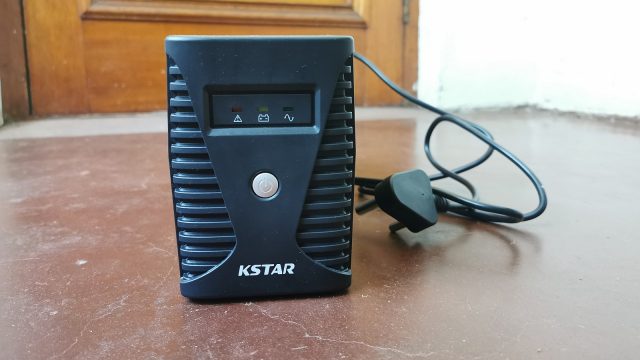
Take Kstar Ups as an example:
·Occasionally, a beep will sound: This means that the UPS is operating normally.
·10 seconds beep: Inform the battery is in use, you should save your work and shut down the computer.
·Continuous beeping (every second or twice, and never stops): It usually indicates that the battery power of the UPS is very low and you should shut it down immediately.
However, if you think it is annoying, you can also turn it off through the UPS software. (Of course, we don't want you to do this.) Below information is shared by one of our customer Andy Walker/Memeburn and we hope it will help.
You can perform the following operations to turn off the KSTAR UPS beep:
Things you will need:
A laptop or PC running Windows.
The USB-A to USB-B cable included with the device.
The small certificate provided with the device. It contains the serial number.
A program called UPSilon 2000(Click here to download). The program can be downloaded from Windows here.
First, you need to download and install the program on your PC or laptop. When finished, please restart your computer.

After restarting, connect the USB-B end (the square end) to the UPS. The USB-A end (the normal USB port end) should be plugged into the PC.
Use UPSilon 2000 to stop the UPS beep
Run UPSilon2000. It may take some time to start.
After startup, you will be asked to provide your email address, company name, and serial number from the manual that came with UPS.
The application can only be unlocked after adding these items correctly, so please keep this form in a safe place.
The program will not recognize your UPS immediately, so we need to browse around in its settings menu first.
In the left column, click "Settings."
On the "Settings" page, find "General Settings" in the upper left corner.
Change the "Communication Type" to Mega (USB) and click "OK".
Now, your PC should be able to recognize your UPS. You will also know if the "Not communicating with UPS" icon on the UPSilon 2000 dashboard has stopped flashing red.
Now, to stop the UPS beeping sound, find the "Control" icon in the left column.
A new option box will open. The fourth option should be "UPS Beep On / Off". click
Another confirmation box will appear, asking you "Toggle Beep?". Choose yes.
Then the UPS will stop beeping.
Note: The UPS will also reset if the battery drains entirely, meaning you’ll have to redo this process. So don't drain the battery it is bad for the lifespan of your UPS too.
If you have any other question about your UPS beeping, feel free to contact our UPS technical support engineers: service_datacenter@kstar.com.
